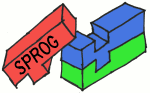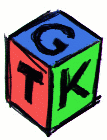Installing Sprog on Ubuntu
The Debian packages are known to work on the latest 6.06 ('Dapper Drake') release of Ubuntu as well all releases back to 4.10 ('Warty Warthog'). The only caveat is the libgnome2-canvas-perl package was broken in Ubuntu 5.10 ('Breezy Badger') as described below. It has been fixed in 6.06 ('Dapper').
Broken libgnome2-canvas-perl package ('Breezy Only')
If you are still running Ubuntu 5.10 ('Breezy Badger), the following message applies. Otherwise, you can safely ignore the discussion below and simply install the Debian packages on any other Ubuntu release.
The libgnome2-canvas-perl package contains the Perl bindings for the libgnomecanvas library. It appears that the Perl package was compiled against the 2.10 release of libgnomecanvas rather than the 2.12 release that ships in Ubuntu 5.10 ('Breezy'). A minor change in the API means that some canvas functionality (such as the bezier paths used to draw Sprog gears) is broken.
Until an official fix is released, the workaround is to rebuild the source package, which will be linked against the installed version of the GNOME canvas library.
The easiest approach is to download this package and install it using this command:
sudo dpkg -i libgnome2-canvas-perl_1.002-2sprog_i386.deb
Acknowledgements
Many thanks to muppet for helping sort out this problem.