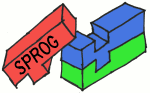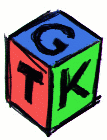Installing Sprog
Instructions for locating and installing packaged 'binary' builds of Sprog will be added here as they become available. The prerequisite libraries and generic installation instructions are listed towards the end of this page.
Debian apt Repository
Debian '.deb' package files are available here. They are known to work with the following distributions:
- Debian stable ('Sarge'), testing and unstable
- Ubuntu 5.10 (Breezy Badger) see note, 5.04 (Hoary Hedghog) and 4.10 (Warty Warthog)
The same package works for all distributions. Add this line to your /etc/apt/sources.list:
deb http://sprog.sourceforge.net/debian unstable contrib
Then after refreshing your package listings, install the package 'libsprog-perl'. This will resolve any dependencies and install prerequisite packages from your standard sources.
Linux RPM Packages
Gavin Brown kindly produced RPMS for older releases of Sprog. Later releases were incorporated into Fedora 'Extras'.
Generic Installation Instructions
Sprog is written in Perl and uses the GTK GUI toolkit. Before you attempt to install Sprog itself, you will need to ensure you have the following packages installed:
- GTK+ libraries
- libgnomecanvas*
- libglade
- Perl - preferably version
5.8, along with the following CPAN modules:
- Gtk2 Perl bindings
- Gnome2::Canvas*
- Gtk2::GladeXML
- YAML
- Pod::Simple
* Note: although libgnomecanvas is part of the GNOME project, it compiles separately and is portable across operating systems. You do not need to be running the GNOME desktop environment to run Sprog.
Once you have the prerequisite packages installed,download the latest source distribution and unpack it into a temporary directory. Run the following commands from that directory:
perl Makefile.PL make make test make install
Start Sprog by running: sprog
Notes for Windows Users
Unfortunately, there is no easy single download to install Sprog, or even it's prerequisites. Your first step should be to install ActiveState Perl - it's free and it does come with an installer.
The steps following that get progressively more 'hard core'. Binary downloads of the GTK+ libraries are available for download from gimp.org. PPM distributions of the Gtk-Perl modules are available from the gtk2-perl project. Even after all that, you'll still be missing the GNOME canvas library and its Perl binding. Reportedly these can be built on Windows, but you'll have to break out your compiler.
If you do manage to crack that, the gtk2-perl project would be happy to host PPMs (hint, hint).